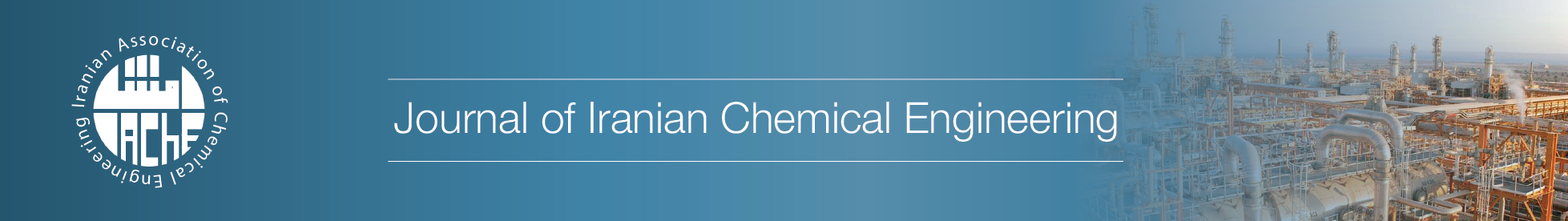
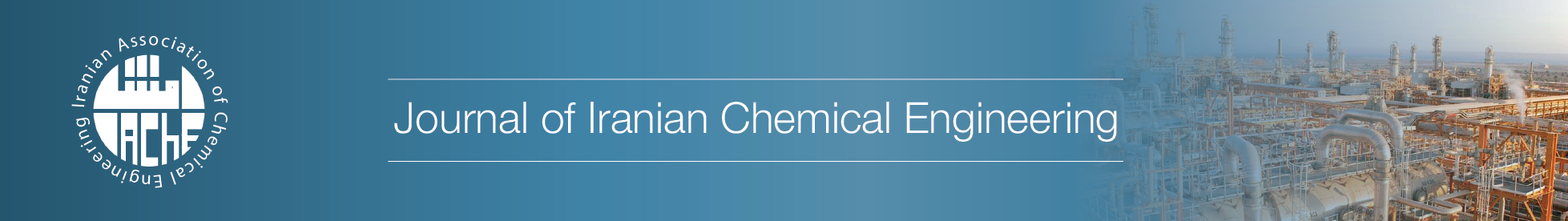
Submission & Papers' Status Guidelines
1. The word and PDF file of the article should be prepared according to the guide for writing articles presented in the journal and on the website.
2. Files should be a minimum of 10 pages and a maximum of 15 pages, and the size of each word and PDF file should not exceed 2 MB.
3. Because corresponding authors must be faculty members or employees of other institutions, student articles must be submitted by a respected faculty member through the website.
4. To submit an article through the publication's website, if you have not already registered, follow the instructions below and register:
After logging in to the website, click on the phrase "Login" at the top left of the website and click on the phrase "Register in the system" on the page. After completing the information, click the save button to send the username and password to your e-mail address.
Change Password: If you would like, after entering the website, click on the "Change Password" icon at the bottom of the page, and after entering the requested information, click on the "Save Password" button.
Edit user information: If your personal information has been entered or changed incorrectly, you can click on the "Edit User Information" button at the bottom of the page after entering the website, and after entering the correct information, click on the word “confirm”.
5. Follow these steps to submit an article from your personal page:
i. Before submitting the article, click on the link of the commitment and conflict of interest forms in the authors' guide section, and after receiving the form, complete and sign it, and scan and save the form only as a pdf file with a maximum size of 2 MB. There is also a link to this file at the top of the "Add Files" section to submit a new article.
* The code section of the commitment form is completed by the secretariat of the publication.
ii. After receiving the username and password, you can enter the website and click on the phrase "author" on the left side of the page and then in the new articles section, click on "submit new article".
iii. Select the article type from the drop-down list and click the Next button. In the next steps, the full title of the article, the information of the authors of the article that need to be entered in the order mentioned in the article in Persian and English, the keywords in two languages, accepting the terms and conditions by checking the box in the additional description., adding article files (word, pdf), commitment form (pdf) and conflict of interest form (pdf)), checking the checklist of essential items are requested. Finally click on the "Submit Article" button.
* To submit each file from the drop-down list, you need 4 items of the main article file, supplementary/additional files, form of authorship and disclosure of conflict of interest and copyright for Aresta Word file of the article, PDF of the article, form of conflict of interest and copy write, respectively, upload the file and click the submit button.
* If the article is loaded correctly after pressing the confirmation button, the article information table including the article code, article title, submission date and article status (in progress) can be viewed.
6. You can always check the status of your article by logging in to the website. If you have observed the following phrases in the relevant section, you can be informed of the status of the article according to the following instructions:
A- Sent by author
The article has been received by the secretariat, but the files have not yet been reviewed and a referee has not been appointed for the article.
B- Returned to the author to resubmit
The corresponding author is not a faculty member or industry worker.
C- Being reviewed
Some reviewers reviewed the article and some have not responded yet.
D -Sent to the referees for reviewing
Article is sent to the referees.
E- Sent to the members of the editorial board for review
The article has been sent to the members of the editorial board for review and approval, and, if approved, for selection of referees.
F- Sent to the technical editor
The article has been sent to check for non-overlap with articles and control the writing format.
G - Needs revision (minor / major revision)
The opinions of the referees must be corrected by the author. To do this, do the following:
By entering the journal website and personal page, click on the author phrase, the phrase "articles in need of revision" and the article code. Then on the viewed page, you can see the files submitted by the editor to eliminate overlap, correction of writing, and referees' opinions. If changes are needed in the title, abstract and keywords, apply the changes by referring to each section and from the Add Files section, send your correction article file by email no later than the time announced by the publication. (To apply the referees 'comments on the article, highlight the changes and place the referees' answers on the first page of your article file or upload them as a separate file). If loaded correctly, "Author Reviewed" will be appeared in the status bar of the article.
H- Sent for payment
For the accepted article and in accordance with the publication format, the payment receipt (internet / bank) will be sent to the author to pay the editing fee and receiving a special DOI code, so after payment to the account of the Iranian Chemical Engineering Association and sending the receipt through the website Journal, the article will be prepared.
* Because the association account is a legal one, it does not have a card number and the internet operations are possible through the "Sheba number". Information and paying amount are given in the FAQ section.
I - Posted to Literary Editor
The accepted article has been sent to the editor for literary editing.
J-Sent to the layout correction
An accepted and edited article has been submitted to layout correction to be published.
K- Sent to the author to confirm the final files before publication
The accepted article is sent to the author before being indexed on the journal's website to confirm or receive corrections, and according to the email sent to the author, there is a deadline for sending corrections.
L- Accepted for publication
The article has been scientifically approved and accepted by the journal and will be published in the next issues.
M- Being in the print queue
The article is ready for publication in future issues of the journal.
N- Non-acceptance (based on the opinion of the referees)
The article was rejected and the author can be informed of the referees' votes to reject the article by clicking on the word rejected. In the absence of referees' votes, the article is rejected in the first stage of the review.
O- Non-acceptance (non-observance of the terms and conditions of the publication)
The files or correspondence were not accepted by the publication and were rejected.
P- Withdrawn
The article has been removed from the review before being accepted and finalized with the request of the author.
Regards
Journal of Iranian Chemical Engineering